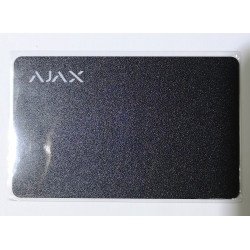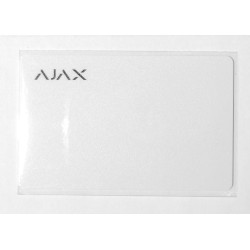An Ajax security system can consist of hundreds of different devices: detectors, sirens, relays, smart sockets. Group mode was developed to manage these with a minimum of effort. This allows you to group devices regardless of their physical location and make security flexible and automated.
Why should I use group mode?
With group mode you can increase security and convenience. Flexible configuration allows you to divide an object into independent areas that can be armed independently.
- Arming and disarming individual rooms regardless of the arming mode of the entire system
- Restrict user access to individual rooms
- Tie automation scenarios to the protection of individual rooms
- Check which rooms were disarmed, when and by whom

How groups work with night mode
Created groups have no influence on night mode. This is a special mode for securing the perimeter when people are inside the building. For example, to protect the residents of a house or apartment at night. There is a separate button on the handheld transmitters and keyboards to activate night mode. Night mode and groups can also be activated on a schedule.
Examples of use for group mode
Using group mode can be useful in many areas. We have put together the most common possible uses for you.
access control
Accounting offices, warehouses with expensive equipment and safes often require increased control. Group the detectors in such rooms into a group and make them independent of general security monitoring. You can allow individual trusted users access to this group. However, this room is protected even if the entire system is disarmed because not all users have access to the room and the event log shows which users have disarmed the system.
Protection during cleaning and repairs
Certain rooms can also remain guarded during cleaning or renovation. Create a separate group for the office with the safe and restrict unauthorized access. Or secure the living spaces with valuables while the repair team works in the hallway and kitchen.
Access control for shops and offices
Individual rooms can only be disarmed by authorized employees: security personnel do not have access to the warehouse and vendors do not have access to the security room. Access restriction can be set up for apps and handheld transmitters as well as for personal passcodes for using the KeyPad.
Sirens for separate alarm types
Indoor and outdoor sirens can be activated by different alarm types by dividing the detectors of each type into groups. For example, outdoor sirens are activated when security alarms are activated to attract the attention of neighbors and passers-by. When fire detectors are activated, a synchronous alarm from built-in signaling devices is sufficient. When the water leak detector alarms, a scenario to close the water inlet is activated and reported in the app without activating sirens on site.
Adapt protection to working hours
People and entire departments often do not have the same working hours in the same office. To avoid having to rely on the last person to arm the entire building, you can divide departments into groups and link them to users or control devices, such as keypads or handheld transmitters. At the end of the day, everyone only arms their department so that other parts of the building remain accessible. In addition, individual groups can be armed according to a schedule.
How to create and configure a scenario in the Ajax security system
Automation of individual rooms and areas
Automation scenarios can react immediately and independently to threats. Combine outdoor detectors into a group to arm your premises independently of the house. For these detectors, create a scenario that closes the electric locks on all doors in your home when one of these detectors is triggered.
When fire alarms are triggered, not all relays are turned off, but only those to which electric heaters and other fire-hazardous devices are connected. However, the lighting will remain on for safe evacuation.
Using scenarios that respond to arming/disarming, you can turn off the power in the garage.
How to set up group mode
Group mode is enabled in the hub settings. The maximum number of groups is 9 or 25, depending on the model. As soon as group mode is activated, you will see your created groups in the Ajax app. The groups can also be controlled via keyboards and handheld transmitters.