Message “GSM comm path fault” | Check RSSI values/signal strength/network strength | Send voice messages, SMS and/or control center data via mobile phone
# Secvest GSM module (FUMO50001)
# Secvest Touch wireless alarm system (FUAA50500)
Reading time: approx. 10 minutes
The Secvest GSM module (FUMO5000x) is an optional additional module for the Secvest wireless alarm system (FUAA50xx0).
Once properly installed and configured, it transmits events via GSM/GPRS mobile network.
The alarm center sends voice messages (using the voice dialer ) and/or short messages (using the SMS function) to landline and/or mobile phones.
Secvest sends data to AES/NSL according to the selected transmission protocol (= NSL Reporting ).
If the network or RSSI values are too weak, the Secvest will display the message “GSM comm path error”.
We recommend testing the Secvest GSM module regularly after each configuration/change and also during normal operation.
If required, additional or alternative communication channels are available depending on the event, which you must configure separately:
- SIP/VoIP telephony (= “Ethernet”)
- Telephony via a/b interface (= “PSTN”)
requirements
In order to set up the GSM module and to allow Secvest to transmit events via the GSM mobile network, the following requirements must be met:
- If the alarm center is to send voice messages: The correctly configured “voice dialer” .
- If the alarm center should send short messages/SMS: The correctly configured “SMS” function.
- If the alarm center is to send data to a control center: The correctly configured “NSL Reporting” .
- The Secvest GSM module (FUMO5000x) plugged into the circuit board of the alarm control panel, as described in the module manual or below.
- For the GSM module FUMO50000: A standard SIM card (1.8V / 3.0V) or “alarm system SIM” registered and inserted into the module, as described in the module manual or below
- For the GSM module FUMO50001: A registered micro SIM or “alarm system SIM” inserted into the module, as described in the module manual or below.
- No matter which SIM card you use, you must first either switch off the SIM card code or set it to “0000”, e.g. by temporarily inserting the SIM card into a mobile phone and switching off the code there.
- A suitable location for the alarm control panel or internal/external GSM module antenna, as described below.
- A stable GSM cellular service at the exact location, plus/minus 2 cm , of the external or internal GSM module antenna.
Notice
We recommend using SIM cards with a contract .
Prepaid SIM cards do not function without sufficient credit and are also often blocked relatively early by the corresponding GSM service provider if no (test) calls/SMS have been made over a certain period of time.
Setting up the GSM module
- Find out in advance about the network coverage of the desired GSM mobile phone provider at the exact location of the alarm center or its antenna, plus/minus 2 cm .
If necessary, select a different provider to ensure transmission on the network side.
Find a good position for the GSM module antenna
Before you start installing the GSM module in the Secvest wireless alarm system, check:
- the desired/selected GSM service provider and …
- the position of the external antenna (use recommended) or …
- the installation location of the alarm control panel (if you use the integrated antenna).
There are two options available for a “pre-test” of the signal strength.
Option A) Using a mobile phone.
- Hold the mobile phone, which uses the same GSM service provider as the GSM module later, at the exact location (plus/minus 2 cm) where you want to mount the external (recommended) or internal (built into the alarm center) GSM antenna and check the signal strength.
If the mobile phone shows at least three bars in the signal strength display, there is usually sufficient network coverage.
Variant B) The temporary installation of the GSM module in the alarm center.
Notice
The center of the internal or external antenna to be installed later should be within 2 cm of a tested and suitable point .
A generally poor signal level can prevent the module from logging into the GSM network. This would prevent event transmission.
Tip: The following points have a positive effect on ensuring a good signal strength via the external antenna:
- Mount the antenna as high as possible.
- Place the antenna as far away from the alarm system as possible, at least 1 m.
- Keep a distance of at least 1 m from metal objects (steel struts in the wall, cables, pipes, metal cabinets, etc.).
- Make sure that at least 25 cm of the cable runs horizontally away from the antenna.
Install GSM module
The GSM module runs with an external antenna included in the scope of delivery of the GSM module (cable length approx. 3 m; use recommended) or with an antenna integrated on the main board.
Connect the cable of the external antenna directly to the GSM module.
Danger
For the next steps: Observe the country-specific regulations regarding the handling of voltage-supplied/powered devices/systems and connection work to the house network.
- Please register as an installer now, e.g. using the web interface .
When the housing is opened in the next step, the Secvest no longer triggers a sabotage alarm.
- Open the housing of the alarm control panel using the locking screw .
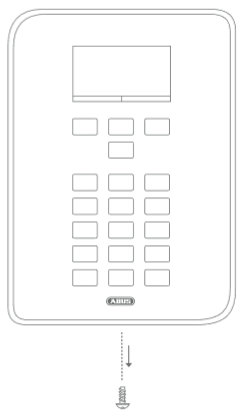
- Carefully lift the cover of the Secvest wireless alarm system a little from the base of the housing .

- Disconnect the control unit from the power supply by first disconnecting the mains connection and then the battery connection .
- Carefully unplug the ribbon cable that connects the cover and main board.
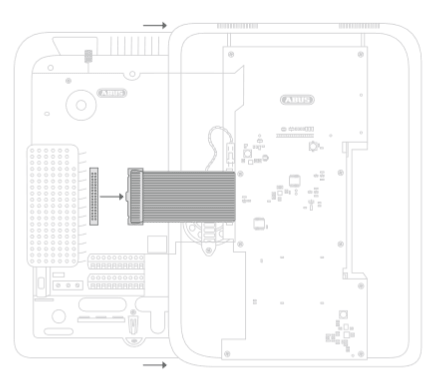
- Route the external antenna cable from the outside through the cable openings in the housing into the interior of the housing.
- Attach the external antenna outside the housing in a previously tested and suitable location . Make sure that the cable is long enough to reach the alarm control panel location.
- Connect the GSM antenna to the GSM module .
- Insert the SIM card into the card holder of the GSM module.
The SIM card code must be switched off or set to “0000”. - Equip the GSM module with the plastic holders included in delivery.
- Now carefully place the GSM module onto the connectors on the main board and press it firmly. Be careful not to bend the connectors/PINs.
- Now connect the cover and the main board with the ribbon cable.
- Supply the Secvest again first with the mains voltage and then with the emergency power battery .
- Place the cover on the bottom of the housing and tighten the locking screw.
- If you use the external antenna : Go to the path e.g. Web interface > Installer mode > System > Hardware > GSM antenna .
- Select the External option.
- Click the Apply button to save the settings.
Read GSM information (including GSM signal strength) / message “GSM comm path fault”
- Go to Installer Mode > Info > Communication > GSM
The following will appear as soon as the Secvest has detected the GSM module :
- the values for the GSM module “network” including GSM network name and signal strength
- the IMEI (= device number of the module)
- the phone number of the SIM card (only if the GSM service provider has stored the phone number on the card)
- the IMSI (= SIM card number; used to identify the mobile phone subscriber) and
- the version number of the module .
If problems occur when registering the SIM card , the alarm center will display the following error messages:
- “Not Reg.” >> Not registered; the GSM module is not searching for a new service provider.
- “Reg. Home” >> Registered; Home Network (“Reg. Home” will be replaced by Provider Name as soon as it is available.
- “Searching…” >> Not registered; GSM module is searching for a provider
- “Reg. Denied” >> Registration rejected
- “Reg. Unknown” >> Unknown
- "Reg. Roam" >> Registered; Roaming network ("Reg. Roam") will be replaced by '*' Roaming Provider Name as soon as it is available
- Check the current signal strength = “RSSI” value of maximum 10 and minimum 0 (RSSI = “Received Signal Strength Indication”).
The RSSI value must be at least 4 .
If the signal strength falls below this level, the alarm center emits an acoustic signal and the message “GSM comm path fault” appears if these EN 50131-compliant factory settings have not been changed.
If the alarm control panel does not display the GSM module, the Secvest has not recognized the GSM module.
- In this case: Repeat the steps described above or use a different alarm panel if possible to test whether the GSM module is defective.
Set up alarm center
Depending on the destination or the form in which the Secvest should transmit, you must configure the corresponding function:
- “Voice dialer” for voice messages
- “SMS” function for short messages
- “NSL Reporting” for data transmissions
In installer mode, you will only see the respective GSM option if the GSM module is plugged in and has been recognized by the Secvest.
Prevent provider-side blocking of the SIM card
Notice
If the SIM card is not used for a long period of time, many GSM service providers block it, prepaid cards sooner and contract cards a little later.
The alarm center then shows the messages “GSM plug-in module modem error” and “GSM comm path error” on the display.
An event transmission from the Secvest to a recipient is no longer possible via this communication channel as long as the SIM card is blocked.
To prevent the SIM card from being blocked by the provider, we recommend:
- either that the installer or user makes a manual test call or sends a test SMS every month.
- or that you as the installer configure an automatic test call or test SMS sending (= static test call).
We recommend using a SIM card with a contract, as it cannot be without credit.
If you still use a prepaid SIM card , you can find out how to top up the credit on a prepaid SIM card here .
You can find out how to test the voice dialer or the sending of voice messages via GSM module here .
You can find out how to test SMS sending via GSM module here .
You can find out how to test NSL reporting via GSM module here .
Contact AESAG Support
More Articles
- Latest firmware, software, apps and utilities
- How do I create a “Level 4 user”?
- How do I access the Secvest via the Internet using the ABUS server?
- How do I restart the Secvest alarm panel?
- How do I perform a remote update using the Level 4 user?
- How do I set up the Secvest GSM module?
- Get to know the basic controls of Secvest: Local user interface and web interface
- Listenelement
- How do I activate and deactivate Secvest?
- How do I change my code or username?
- How do I perform a code reset?
- How do I access the Secvest via the Internet using the ABUS server?
- How do I create a backup of the configuration?
- How do I put the ABUS Secvest wireless alarm system into operation?
- How do I adjust the volume?
- Which optional controls are available for the Secvest?
- Where does it say which firmware version is available?
- ListenelementWhat causes an alarm?
- How do I turn off the alarm?
- https://www.aesag.ch/en/content/36-what-does-the-message-ethernet-error-nsl-protocol-mean




















