What is Installer Mode? | What is the (Advanced) User Menu? | What are the Level 4 User Options?
# Secvest Touch wireless alarm system (FUAA50500)
Reading time: approx. 15 minutes
In order to operate the Secvest Touch wireless alarm system (FUAA50500) effectively and in compliance with DIN EN 50131, among other things, its alarm center provides different “user types” for different groups of people , namely the following user types:
- "Normal user"
- "Administrator"
- “Installer” and
- “Level 4 user”.
The different user types have access to different, password-protected “access levels” (also called “levels”), for example to activate and deactivate the Secvest.
With the rights for a certain access level, a user also gets access to the corresponding:
- “User Menu”,
- “Advanced user menu” (also known colloquially as administrator menu),
- “Installer mode” (also known colloquially as installer menu) or …
- the “Level 4 options”.
The different menus/modes/options are used by different people in different roles to operate and/or program/configure the alarm panel.
This can be done either using the local user interface (= display and control panel on the housing of the alarm control panel) or using the Secvest web interface , which is in many cases even more convenient.
Connections
To ensure smooth operation and DIN EN 50131 conformity, the alarm center provides:
- several “user types”
- several “access levels” (= “levels”)
- individual “codes” (= “passwords”)
- the corresponding “menus/modes/options”
For each person who operates or programs/configures the Secvest, the Secvest itself or a Secvest administrator creates a “user” .
A user type corresponds to the role of a specific real person or user of Secvest. The user types available for staggered administration of Secvest are:
- “Normal user” (optional)
- “Administrator” (consisting of a “main administrator” and optionally additional administrators)
- “User Threat Code” (optional)
- “Installer”
- “Level 4 user” (optional)
Example
The installation company Maier has installed the Secvest wireless alarm system in the “Apotheke Am Marktplatz”.
The owner of the pharmacy, Ms. Müller, has been registered as the main administrator (= “User 001”) in the system since the alarm center was put into operation.
With this “user role” she can of course also activate and deactivate the alarm control panel (= arm/disarm).
As an administrator, Ms. Müller also creates her new employee, Mr. Maier, as a normal user of Secvest.
This allows Mr Maier to activate the alarm center after work, for example, and deactivate it before starting work.
However, as a normal user, he cannot, for example, create new users or change/delete existing users.
Maier maintains/checks the Secvest once a year. To install updates remotely via the Internet, it uses the Level 4 user .
The multiple access levels required by DIN EN 50131 lead , among other things, to the corresponding menus/modes/options .
The user types or real people/users access the corresponding menus/modes/options, e.g. to manage certain settings :
- Access level 1 = “Everyone” >> no access to the Secvest
- Access level 2 = Normal user or administrator >> (Advanced) user menu
- Access level 3 = Installer >> Installer mode
- Access Level 4 = Level 4 User >> Level 4 User Options
The alarm center is designed for access levels 2, 3 and 4 and can therefore be fully operated.
Access levels 2, 3 and 4 are password protected. On the one hand, a corresponding "code", depending on the access level, is used to control the alarm control panel (e.g. to switch off alarms). On the other hand, it is used to access the corresponding menu or the corresponding mode or the corresponding options.
For security reasons , two codes or users are sometimes required to access certain menus/modes/options or settings.
Example
An installer can only enter the installer mode using his installer code (e.g. to teach in new components) if an administrator allows this by entering his administrator code.
Example
An administrator wants to change/delete a contact via the Advanced User Menu that the alarm center uses for a control center connection.
However, this is only possible if the installer has previously removed this contact from the corresponding function in the installer mode.
Using the codes, the alarm center automatically records all user activities in the logbook.
Definition: Administrator, Normal User and Threat Code User
The user types “Normal User” and “Administrator” correspond to people who mainly arm and disarm the system during normal operation of the Secvest.
Administrators are basically normal users, but they have extended rights .
The Secvest automatically creates the user “Main Administrator” (also called “User 1”, “User 01” or “User 001” in the factory settings) during initial commissioning .
This first administrator is required for the administration of Secvest and therefore cannot be deleted.
- Additional administrators and normal users are optional and can be created by an existing administrator during operation of the alarm center and can also be changed or deleted.
The Secvest allows the simultaneous management of up to 50 normal users and administrators .
The user type “User Duress Code” is an optional security feature.
- The installer must activate this function while the alarm panel is in operation so that an administrator can create a “duty code” user in the advanced user menu.
If a burglar/criminal forces you to deactivate the alarm system, this duress code function allows you to use a special code that, for example, deactivates the alarm center but sets off a “silent alarm” in the background.
User numbers
Each user created at the factory and each user created manually , as well as some functions and components of the Secvest , receive a user number that the alarm control panel uses, for example, for entries in the logbook.
For firmware versions >= 1.01.00:
- 000 = Installer
- 001 = Main administrator or user 001
- 002-050 = Normal user or additional administrator
- 051 = “Quick Active” function or “Quick Active” button pressed
- 052 = Level 4 user or access level 4 user
- 053 = System or alarm center
(= configured function that the system or alarm center executes automatically, e.g. “Automatic changeover from summer to winter time”. - 054 = Key switch
(e.g. wAppLoxx) - 055 = Remote access AES/NSL, reset
- 056 = Downloaders
- 057 = Virtual control panel used via web interface
- 058 = RF Process
- 059 = Outgoing call to alarm center (without user code) and resulting status changes (e.g. “deactivate”, “turn off siren”, etc.) to alarm center
- 060 = IP Finder
(= if network settings are changed via IP Finder) - 061 = ABUS Server DynDNS Client
(= when Secvest is added to the ABUS server and the configuration change “assigned ID” occurs)
Rights: Access level 2 = Level 2
As an Administrator, Regular User, or Duress Code User, you have access level 2 rights.
- With access level 2 rights:
- control the alarm center (e.g. disarm).
- takes you to the “User Menu”.
- As an administrator, grant access to the “installer mode” = DIN EN 50131-compliant factory setting
As an administrator or normal user, you can use the user menu to manage certain functions of the alarm center.
Access: (Advanced) User Menu
As an administrator , you have access to an advanced user menu for managing the alarm center. There you can, for example, create “contacts” as recipients of alarm transmissions or delete them again.
- You can access the (advanced) user menu as an administrator or normal user when the Secvest is deactivated:
- either using the local user interface, directly on the alarm panel, by first selecting the “Menu” option using the left confirmation button and then entering your code.
- or using the web interface by first entering your user name (case sensitive) in the appropriate login screen, then entering your code and then clicking the "Login" button.
Codes and/or user names no longer known?
If you as the main administrator do not know your code (or no longer know it), you must have a code reset carried out, usually by an installation company.
The same applies if you want to use the web interface but you no longer know your user name.
- If you as an “additional/normal” administrator do not (or no longer) know your code (and/or user name), the main administrator must delete your user profile and create a new one.
- Any administrator can delete normal users and create new ones .
Notice
If you, as a normal user or administrator , enter an incorrect code three times in a row on the local user interface, the alarm panel will trigger a code sabotage alarm .
Including any external alarm transmissions that may have been set up.
The same thing happens if an incorrect code or user name is entered three times in a row in the login screen of the web interface.
The message “Number of unauthorized login attempts exceeded…” also appears there.
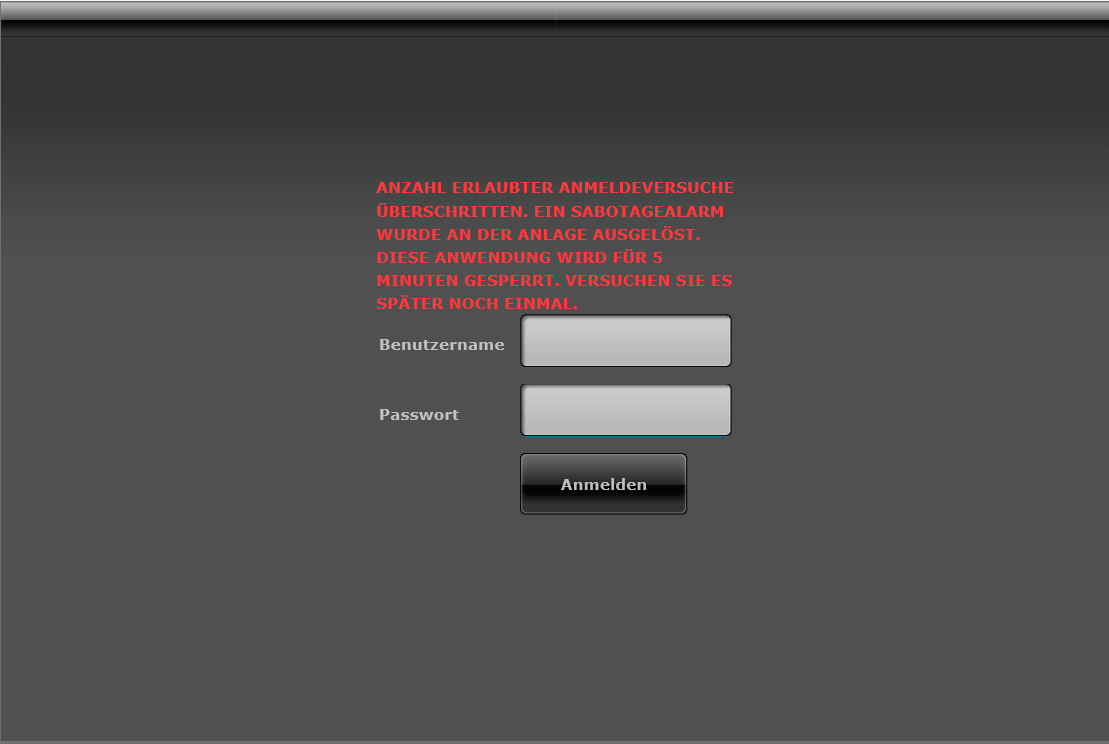 Message within the login screen of the web interface after an incorrect code or user name has been entered 3 times and “Login” has been clicked.
Message within the login screen of the web interface after an incorrect code or user name has been entered 3 times and “Login” has been clicked.
In order to deactivate the tamper alarm in such a case without performing a code reset, you absolutely need:
- The valid code of an administrator or normal user who has activation/deactivation authorization for all 4 sub-areas of Secvest.
To return the alarm panel to its normal initial state , you may need the following, depending on the configuration of the Secvest:
- The installer code .
The corresponding user names are optional or their mandatory use depends on which of the options you choose to regain access to the alarm center.
Reset code
The original code of the main administrator is usually assigned by the installer when running through the installation wizard (during initial commissioning or after a code reset ).
- The codes for additional/normal administrators and normal users are initially assigned by the main administrator or later by any other/normal administrator who creates the corresponding user profiles while the system is in operation.
Notice
For security reasons, we recommend that every administrator and normal user change their personal code and then keep it secret if they have first received this code from an installer or (another) administrator.
- As a normal user or administrator, you can change your known code yourself in your personal user profile if necessary.
- Changing 4-digit codes to 6-digit codes or vice versa, for all users including the installer, is possible. Although, depending on the individual case, it is relatively complex.
Change user interface
- Switching back and forth between the local user interface (= display and control panel on the alarm control panel housing) and the Secvest web interface is basically possible without any problems .
However , Secvest prevents simultaneous login/work for security reasons.
You must therefore first exit the (advanced) user menu on one control element before you can enter it on the other control element.
After logging in via the login mask of the web interface, you as an administrator will see the “Status” mask.
Log out
- You exit the user menu:
- either using the web interface by clicking on the “Logout” button.
- or using the local user interface, by selecting the navigation item “Exit” on the top menu level and pressing the left confirmation key .
All functions and settings of the user menu are also explained in the Secvest operating instructions .
Definition: Installer
The user type “Installer” usually corresponds to an independent ABUS partner (= installation company or trained expert tested by ABUS).
The installer installs the Secvest professionally, programs/configures it comprehensively using the “installer mode” and maintains the system regularly or when required.
The Secvest automatically creates the user “Installer” (also called “User 0” or “User 000” in the factory settings) during initial commissioning .
This installer is essential for the administration of Secvest and therefore cannot be deleted.
Rights: Access level 3 = Level 3
As an installer, you have rights for access level 3.
- With access level 3 rights:
- control the alarm center (e.g. deactivate special alarms).
- you enter the “Installer mode”.
Using the installer mode, you can program/configure almost all functions of the alarm control panel.
Access: Installer mode
As an installer, you can use the installer mode to manage the alarm control panel. There you can program components (e.g. detectors), configure desired functions and much more.
You can access the installer mode :
- either directly on the alarm panel by first selecting the "Menu" option using the left confirmation button , then entering your installer code and then entering any administrator code for access level 2 = EN 50131-compliant factory setting.
- or using the web interface by first entering your user name (case sensitive) in the appropriate login screen, then entering your code and then clicking the "Login" button.
Notice
If you can access the installer mode using the web interface but not the local user interface, sabotage may have previously been triggered for several sub-areas.
Code and/or username no longer known?
- If the installer code (or the main administrator code) is not (or no longer) known, you must perform a code reset .
The same applies if you want to use the web interface but the corresponding user name is not (or no longer) known.
Notice
If an incorrect code is entered three times in a row (or an incorrect user name is entered in the login screen of the web interface), the alarm center on site triggers a code sabotage alarm .
Including any external alarm transmissions that may have been set up.
The same thing happens if an incorrect code or user name is entered three times in a row in the login screen of the web interface.
The message “Number of unauthorized login attempts exceeded…” also appears there.
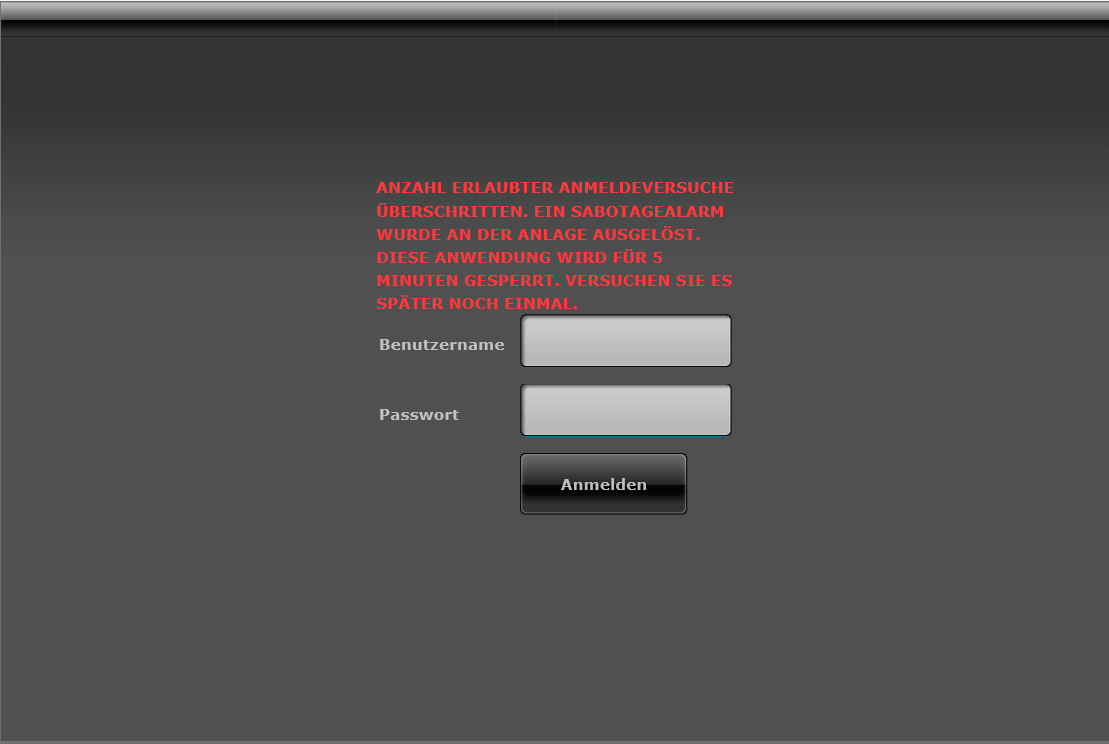 Message within the login screen of the web interface after an incorrect code or user name has been entered 3 times and "Login" has been clicked
Message within the login screen of the web interface after an incorrect code or user name has been entered 3 times and "Login" has been clicked
In order to switch off the sabotage alarm in such a case without performing a code reset and to then return the alarm control panel to its normal initial state, you will need the following, depending on the configuration of the Secvest:
- The correct installer code.
- The valid code of an administrator or normal user who has activation/deactivation authorization for all 4 sub-areas of Secvest.
The corresponding user names are optional or their mandatory use depends on which of the corresponding variants you choose.
Reset code
- As an installer, you assign your individual installer code :
- either during initial commissioning (when running the installation wizard) …
- or during operation of the Secvest in the installer details .
Notice
For security reasons, we recommend using an individual and secure installer code for each system .
Secvest allows users with administrator rights to manage up to 50 normal users and administrators simultaneously.
The user “Installer” and thus the installer code only exists once per system .
Several employees of an installation company therefore use the same access to the alarm center.
If codes (or user names) of normal users or other administrators are no longer known, the main administrator can delete individual or all users and create new ones .
Changing 4-digit codes to 6-digit codes or vice versa, for installers and all other users, is possible. Although, depending on the individual case, it is relatively complex.
- If necessary: This requires resetting the alarm control panel to the factory settings .
As you then go through the installation wizard you will need to make the appropriate settings.
There is no point in restoring previously saved data/settings/connections, as the old code length would also be restored.
In such a case, you would have to reprogram the alarm center.
Change user interface
Switching back and forth between the local user interface (= display and control panel on the alarm control panel housing) and the Secvest web interface is basically possible without any problems.
However, Secvest prevents simultaneous login/work for security reasons.
- If necessary: You must therefore first exit the installer mode on one control element before you can enter it on the other control element.
After you have logged in via the login mask of the web interface, you will see the “Status” mask.
Log out
- You exit the installer mode:
- either using the web interface by clicking on the “Logout” button.
- or using the local user interface, by selecting the navigation point "Exit" on the top menu level by pressing the left confirmation button. Answer the following question "Exit installer mode" with "Yes" by pressing the right confirmation button.
All functions and settings of the installer mode are also explained in the current Secvest installer manual.
Definition: Level 4 user
The user type “Level 4 user” is an optional convenience function that an administrator and the installer can activate or deactivate during operation of the alarm control panel.
A Level 4 user (also called “User 52” or “User 052” in the factory settings) is only useful if (usually) installation companies update the alarm control panel remotely via the Internet (= remote) .
Rights: Access level 4 = Level 4
As a Level 4 user, you have rights for access level 4.
With the rights for access level 4 you get access to the "Level 4 options". The Level 4 options are:
- Perform remote updates
- Change Level 4 username
- Change Level 4 user code (= password)
Access level 4 does not contain any additional functions.
Access: Level 4 User Options
As a Level 4 user, the Level 4 user options are available to you to update the alarm panel remotely (via the Internet).
- You can access the Level 4 user options by logging in via the Secvest web interface using the Level 4 user name and Level 4 code .
Code and/or username no longer known?
- If the Level 4 user name or Level 4 code is no longer known, you as the administrator must delete the Level 4 user in the Advanced User Menu and create a new one .
Notice
If you, as a Level 4 user, enter an incorrect code or an incorrect user name three times in a row, the local alarm center will trigger a code sabotage alarm .
Including any external alarm transmissions that may have been set up.
The message “Number of unauthorized login attempts exceeded…” also appears.
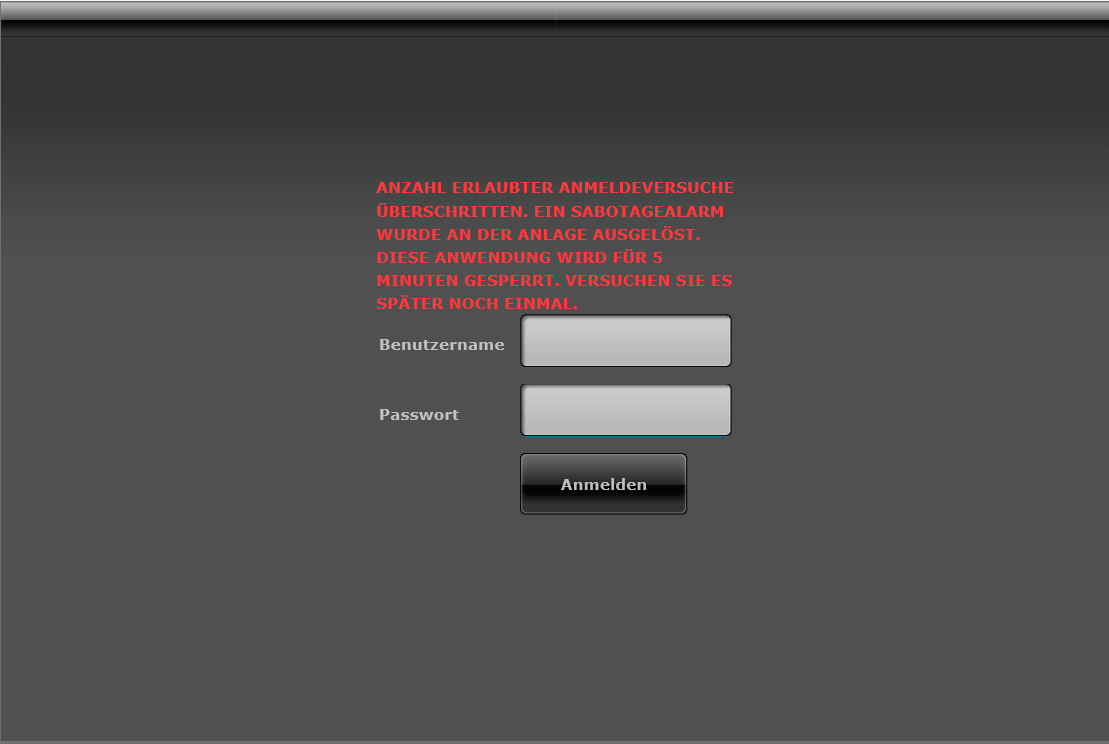 Message within the login screen of the web interface after an incorrect code or user name has been entered 3 times and “Login” has been clicked.
Message within the login screen of the web interface after an incorrect code or user name has been entered 3 times and “Login” has been clicked.
In order to switch off the sabotage alarm in such a case without performing a code reset and to then return the alarm control panel to its normal initial state, you will need the following, depending on the configuration of the Secvest:
- The installer code .
- The valid code of an administrator or normal user who has the activation/deactivation authorization for all 4 sub-areas of Secvest.
The corresponding user names are optional or their mandatory use depends on which of the following variants you choose.
Reset code
- The Level 4 user name and code are usually assigned by the installer after the corresponding “Remote Update” option has been activated by an administrator and the installer.
Notice
For security reasons, we recommend changing the default user name “Level4” and using an individual, secure Level 4 code or Level 4 user name for each system.
- If necessary, you can change your known Level 4 user name and/or code yourself in the Level 4 user options.
Log out
- You exit the Level 4 user options by clicking the “Logout” button.
Notice
For firmware versions < 3.01.01 :
After almost all updates, the alarm control panel reverts to the factory settings. We therefore recommend backing up the Secvest settings/configuration before updating a firmware version older than 3.01.01 .
After these updates, only the local user interface (= the control panel on the alarm control panel housing) is available to start and run through the installation wizard.
There you can then re-enable the web server and any administrator can then re-enable your web access.
For firmware versions >= 3.01.01 : During the update process, the alarm panel automatically saves its configuration in the internal flash memory.
The Secvest automatically restores its previous configuration at the end of the update process.
Therefore, after these updates (from 3.01.01 or newer to newer versions), you as the installer do not have to go through the installation wizard on site using the local user interface.
Notice
We recommend making a backup of the configuration regularly or before an update to avoid a (very rare) loss of the configuration.
Contact AESAG Support
More Articles
- Latest firmware, software, apps and utilities
- How do I create a “Level 4 user”?
- How do I access the Secvest via the Internet using the ABUS server?
- How do I restart the Secvest alarm panel?
- How do I perform a remote update using the Level 4 user?
- How do I set up the Secvest GSM module?
- Get to know the basic controls of Secvest: Local user interface and web interface
- Listenelement
- How do I activate and deactivate Secvest?
- How do I change my code or username?
- How do I perform a code reset?
- How do I access the Secvest via the Internet using the ABUS server?
- How do I create a backup of the configuration?
- How do I put the ABUS Secvest wireless alarm system into operation?
- How do I adjust the volume?
- Which optional controls are available for the Secvest?
- Where does it say which firmware version is available?
- ListenelementWhat causes an alarm?
- How do I turn off the alarm?
- https://www.aesag.ch/en/content/36-what-does-the-message-ethernet-error-nsl-protocol-mean




















