Different radio ranges of the LUPUS radio alarm components
# LUPUS, ZIGBEE, WIRELESS RANGE
Reading time: approx. 5 minutes (for all variants)
In contrast to our danger detectors which transmit on 868MHz, our home automation devices use a ZigBee protocol on 2.4GHz. This ensures that the home automation and the danger detection do not interfere with each other. This means that you and your home are always well protected.
However, due to the use of different frequencies, there is also a difference in the connection range of the smart home devices and the hazard detectors.
In general, the range of the devices, whether they are hazard detectors or smart home devices, always depends heavily on the environment and is influenced differently by walls, metal and other devices in the wireless network. Unfortunately, it is not possible to say in general terms how much the transmission power is influenced, as every apartment and house is of course different. However, a hazard detector with a frequency of 868 MHz can have a greater range under comparable conditions than a smart home device on 2.4 GHz.
In a house, there are therefore different guideline values for the range compared to an area without obstacles.
All smart home devices in a house will be able to cover a distance of around 15-20 meters. However, this distance is by no means the maximum range, but can be increased many times over using our ZigBee repeater . If the connection is too weak at a shorter distance for some reason, this repeater will of course also help.
The wireless socket with ZigBee repeater is not only a practical device for your smart home, it also automatically amplifies the signals of other ZigBee devices in your ZigBee network. A single socket can amplify up to 10 signals from other ZigBee devices. The highlight is that the sockets can also be used in series, so that the range of your ZigBee network is increased many times over.
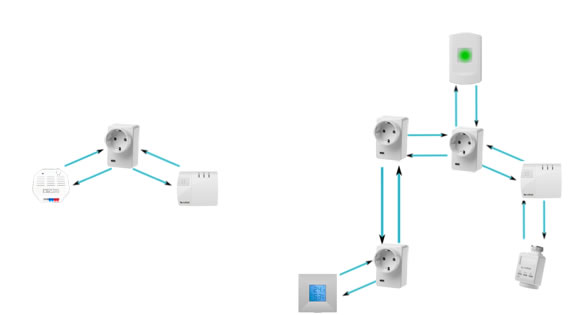
How do you ensure that the ZigBee repeaters are working properly?
All that is required is that the ZigBee repeater socket and the smart home devices that are to be amplified are programmed into the control center. The repeater socket then needs to be plugged into a socket in the desired position. It doesn't matter whether the repeater socket is switched on or off. The rest happens completely automatically.
Contact AESAG Support
More Articles
- LUPUS - Which app do I need for my product?
- LUPUS - Email sending does not work.
- LUPUS - How do I set up the IP address using the IP Finder?
- LUPUS - Assigning the appropriate IP address – DHCP or static IP address
- LUPUS - Port forwarding and remote access in IPv6 networks (DSLite)
- LUPUS - Which batteries does my sensor need?
- LUPUS REPEATER (LU12016) - WHICH PRODUCTS ARE COMPATIBLE?
- LUPUS REPEATER (LU12122) - Which products are compatible?
- How do I set up port forwarding in my router for the LUPUS XT1, XT2 or XT4 in my router?
- Set up Amazon Alexa to control your LUPUS Smarthome alarm system:
- How do I correctly set up an automation in my LUPUS Smarthome (XT1 or XT2)?
- LUPUS - Why do my ZigBee / Smarthome devices have a different range than my hazard detectors?
- How do I set up an attendance simulation at LUPUS
- How do I calculate the inrush current of my roller shutter motor
- LUPUS - Outdoor Siren V2, which settings can I make with the XT1 PLUS, XT2 PLUS and XT4?
- How do I set up remote access for a Lupus device?























