DoorProtect User Manual

DoorProtect is a wireless door and window opening detector designed for indoor use. It can operate for up to 7 years with a pre-installed battery and can detect more than 2 million openings. DoorProtect has a socket for connecting an external detector.
The functional element of DoorProtect is a closed contact reed relay. It consists of ferromagnetic contacts arranged in a bulb and forming a continuous circuit under the action of a constant magnet.
DoorProtect works within the Ajax security system and connects via the protected Jeweller wireless protocol. The communication range is up to 1,200 m in line of sight. With the uartBridge or ocBridge Plus integration modules, DoorProtect can be used as part of third-party security systems.
The detector is set up via Ajax apps for iOS, Android, macOS and Windows. The app notifies the user about all events through push notification, SMS and calls (if enabled).
The Ajax security system is self-sufficient, but the user can connect it to the central monitoring station of a private security company.
Functional elements
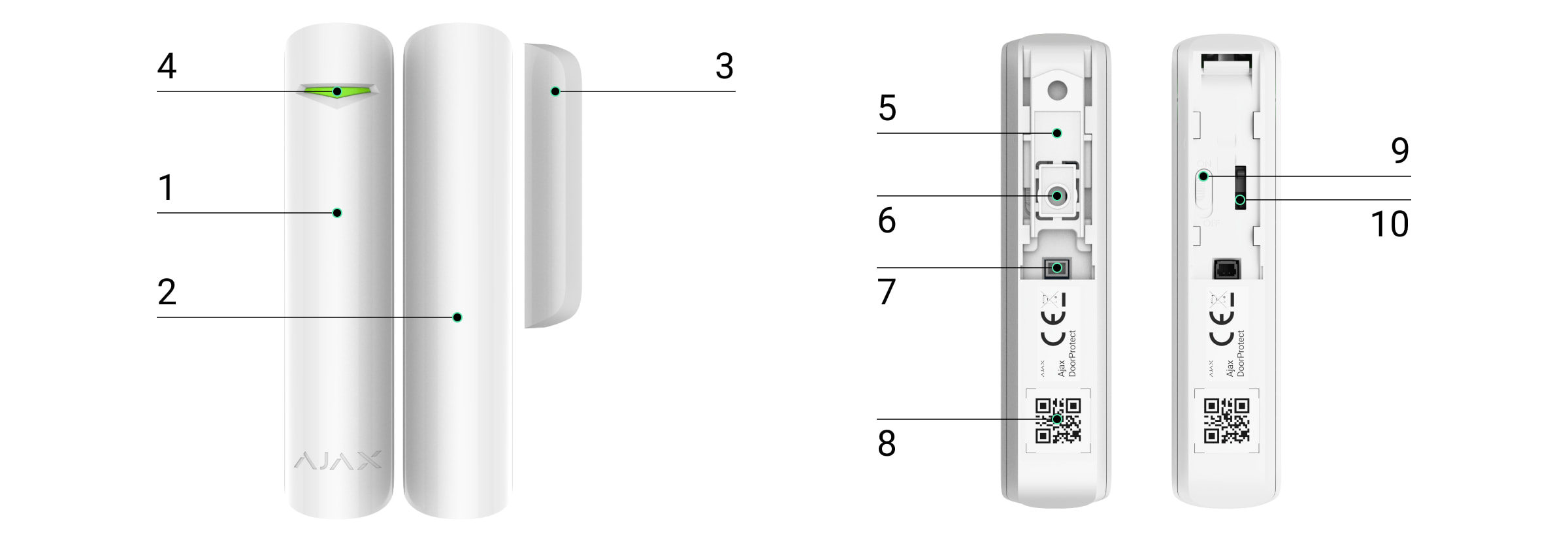
- DoorProtect opening detector.
- Large magnet. Works up to 2cm from the detector and should be placed to the right of the detector.
- Small magnet. Works up to 1 cm away from the detector and should be placed to the right of the detector.
- LED display.
- SmartBracket mounting plate. To remove, slide the bracket downwards.
- Perforated part of the mounting plate. Required to trigger the tamper protection in the event of an attempt to dismantle the detector. Do not break out.
- Socket for connecting a wired third-party detector with normally closed contact (NC).
- QR code with the device ID to add the detector to an Ajax system.
- On/off button of the device.
- Tamper protection button . Triggered when an attempt is made to tear the detector off the mounting surface or remove it from the bracket.
Functional principle
DoorProtect consists of two parts: the detector with a sealed contact reed relay and the constant magnet. Attach the detector to the door frame, while the magnet can be attached to the moving leaf or the sliding part of the door. If the sealed contact reed relay is within the detection range of the magnetic field, it closes the circuit, i.e. the detector is closed. Opening the door pushes the magnet out of the sealed contact reed relay and opens the circuit. This is how the detector detects the opening.
Place the magnet to the RIGHT of the detector.
A small magnet works at a distance of 1 cm, the large one — up to 2 cm.
Once activated, DoorProtect immediately sends the alarm signal to the control center, activates the sirens and notifies the user and the security service.
Coupling the detector
Before you start pairing:
- Follow the Hub User Guide and install the Ajax application . Create the account, add the Hub and create at least one room.
- Turn on the hub and check the Internet connection (via Ethernet cable and/or GSM network).
- Make sure the hub is disabled and not updating by checking the status in the app.
Only a user with administrator rights can add the device to the hub.
To connect the detector to the hub:
- Select Add device in the Ajax app.
- Name the device, scan or enter the QR code (located on the detector housing and packaging) and select the installation room.

- Tap Add — the countdown begins.
- Turn on the device.

For detection and connection to occur, the detector must be within the reception range of the hub's wireless network (at a single protected object).
The connection request is transmitted for a short time when the device is switched on.
If the device failed to pair (LED flashes once per second), turn it off for 5 seconds and try again.
The detector connected to the hub appears in the list of devices in the app. The update of detector statuses in the list depends on the device ping interval set in the hub settings (the default value is 36 seconds).
status
The status contains information about the device and its operating parameters. You can view the status of your DoorProtect in the Ajax app:
- Select the Devices menu
out of.
- Click on the DoorProtect in the list.
| parameter | Value |
| temperature | Temperature of the detector. It is measured by the processor and changes gradually. The permissible deviation between the value in the app and the room temperature is 2 °C. The value is updated as soon as the detector detects a temperature change of at least 2°C. You can set up a temperature scenario to control automation devices |
| Jeweller signal strength | Signal strength between hub/radio repeater and opening detector. We recommend installing the detector in locations with a signal strength of 2 to 3 bars |
| Connection | Connection status between hub/radio repeater and detector:
|
| Name of the ReX radio repeater | Connection status of the signal-amplifying radio repeater. Indicates the connection of the detector via a signal-amplifying radio repeater |
| Battery charge | Battery charge level of the device. Displayed in percentage |
| Housing cover | The tamper status that responds to the detachment or damage of the detector housing |
| Primary detector | The status of the primary reporter |
| External contact | The status of the external detector connected to DoorProtect |
| Always active (24h) | If the option is enabled, the detector remains armed and reports alarms |
| Activating the doorbell (chime) | When activated, the siren reports the activation of opening detectors in the “Disarmed” system mode |
| Temporary deactivation | Displays the status of the temporarily disabled device function:
|
| Response to alarms | |
| operation mode | Shows the detector’s response to alarms:
|
| Input delay, sec. | The entry delay is the time you have to disarm the security system after entering the room. |
| Exit delay, sec. | Exit delay time. The exit delay is the time you have to leave the room after the security system is armed. |
| Entry delay in night mode, sec. | The entry delay in night mode. The entry delay (alarm trigger delay) is the time you have to disarm the security system after entering the room. |
| Exit delay in night mode, sec. | The exit delay in night mode. The exit delay (alarm trigger delay) is the time you have to leave the room after the security system is armed. |
| Firmware | The firmware version of the detector |
| Identifier | The device identifier |
| Devices № | Device loop number (zone) |
Furnish
To change the detector settings in the Ajax app:
- Select the Hub if you have several of them or are using an Ajax PRO app.
- Open the Devices tab
.
- Select DoorProtect from the list.
- Open the settings by clicking on the gear icon
.
- Set the required parameters.
- Click Back to save the new settings.
| Attitude | Value |
| First field | Reporter name – can be edited at any time. The name will be displayed in the text of SMS and notifications in the event feed. The name can consist of up to 12 Cyrillic or up to 24 Latin characters. |
| Space | Selection of the virtual room to which DoorProtect is assigned. The name of the room will be displayed in the text of SMS and notifications in the event feed |
| LED alarm indicator | Allows you to disable the LED indicator from blinking during an alarm. Available for devices with firmware version 5.55.0.0 or higher Determine the firmware version or ID of the detector or device |
| Primary detector | If active, DoorProtect reacts primarily to the opening/closing |
| External contact activated | If active, the DoorProtect registers external detector alarms |
| Always active (24h) | If the option is enabled, the detector remains armed and reports alarms |
| Alarm by siren, when contact opened | If activated, the sirens connected to the system will be activated when the door or window is opened |
| Alarm by siren when external contact is opened | If enabled, the sirens connected to the system will be activated when activated during an external detector alarm |
| Doorbell settings | Opens the settings for doorbell when opening. |
| Response to alarms | |
| operation mode | Shows the detector’s response to alarms:
|
| Input delay, sec. | The entry delay is the time you have to disarm the security system after entering the room. |
| Exit delay, sec. | Exit delay time. The exit delay is the time you have to leave the room after the security system is armed. |
| Arm in night mode | If the option is enabled, the detector will switch to arming mode when using a night mode. |
| Entry delay in night mode, sec. | The entry delay in night mode. The entry delay (alarm trigger delay) is the time you have to disarm the security system after entering the room. |
| Exit delay in night mode, sec. | The exit delay in night mode. The exit delay (alarm trigger delay) is the time you have to leave the room after the security system is armed. |
| Jeweller signal strength test | Switches the detector to Jeweller signal strength test mode. The test allows you to check the signal strength between the hub and DoorProtect and determine the optimal installation location |
| Detection range test | Switches the detector to the detection area test |
| Signal attenuation test | Puts the detector into signal attenuation test mode (available for detectors with firmware version 3.50 and higher ) |
| User Guide | Opens the DoorProtect user manual in the Ajax app. |
| Temporary deactivation | Allows the user to disconnect the device without removing it completely from the system. There are three options available:
Learn more about temporary deactivation The system can also automatically shut down devices when the set number of alarms is exceeded or when the recovery timer expires. |
| Unpair device | Disconnects the detector from the hub and deletes its settings |
Setting the doorbell
The doorbell is a sound signal that indicates the activation of the opening detectors when the system is disarmed. The function is used, for example, in shops to notify employees when someone has entered the building.
The configuration of these messages takes place in two steps: setting up opening detectors and setting up sirens.
Detector settings
- Open the Devices menu
.
- Select the DoorProtect detector.
- Open the settings by clicking on the gear icon
in the upper right corner.
- Open the Doorbell Settings menu.
- Select the events you want the siren to report:
- When a door or window is open.
- When an external contact is open (available when the External Contact option is enabled).
- Select the sound of the doorbell: 1 to 4 short beeps. After selecting, the Ajax app will play the sound.
- Click Back to save the settings.
- Set the desired siren.
Advertisement
| Event | Advertisement | Notice |
| Turning on the detector | Lights green for about one second | |
| Detector for connection to the Hub , the ocBridge Plus and the uartBridge | Lights up for a few seconds | |
| Alarm/tamper protection activation | Lights green for about one second | The alarm is sent once in 5 seconds |
| Battery needs to be replaced | During the alarm, it slowly lights up green and then slowly goes out | Replacing the detector battery is described in the section Replacing the Battery |
Functional test
The Ajax security system allows you to conduct tests to check the functionality of connected devices.
The tests do not start immediately, but by default within 36 seconds. The start time depends on the ping interval (the " Jeweller " settings section in the Hub settings).
Installing the detector
Selecting the location
The location of DoorProtect is determined by the distance from the hub and the presence of obstacles between the devices that hinder the transmission of the radio signal: walls, recessed floors, large objects located in the room.
Device is intended for indoor installation only.
Check the Jeweller signal strength at the installation location. If the signal level is one or zero scale divisions (bars), we cannot guarantee the stable operation of the security system. Change the position of the device: even moving it 20 cm can significantly improve the signal strength. If the detector continues to have a low or unstable signal strength even after repositioning, use a wireless signal repeater .
The detector is located either inside or outside the door frame.
If the detector is installed in vertical planes ( e.g. in a door frame ), use the small magnet. The distance between the magnet and the detector should not exceed 1 cm.
If you position the DoorProtect parts in the same plane, use the large magnet. Its trigger threshold is 2 cm.
Attach the magnet to the moving part of the door (window) to the right of the detector . The side of the detector from which the magnet should be mounted is marked with an arrow. If necessary, the detector can be positioned horizontally.

Installing the detector
Before installation, make sure that you have chosen the optimal installation location and that it complies with the guidelines in this manual.
To install a detector:
- Remove the SmartBracket mounting plate from the detector by sliding it downwards .
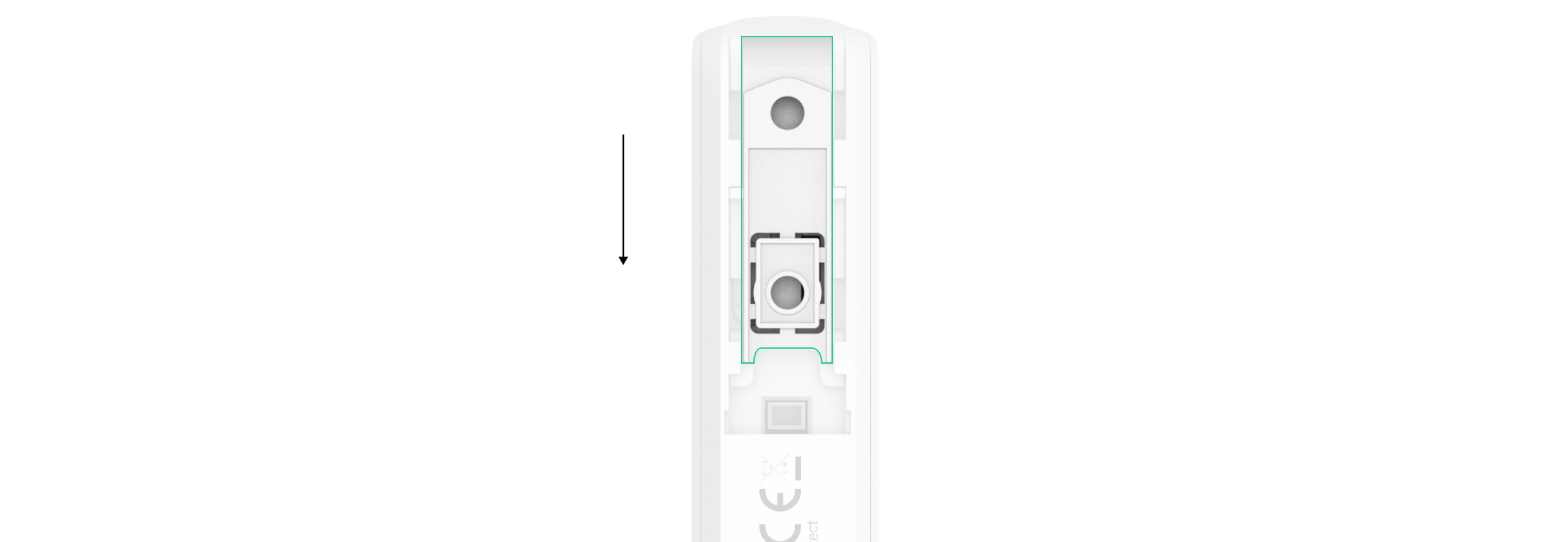
- Temporarily attach the detector mounting plate to the selected installation location using double-sided tape.
Double-sided tape is needed to secure the device for testing purposes only during the installation process. Do not use tape as a permanent attachment - the detector or magnet may come off and fall off. This may cause a false alarm or damage the device. Additionally, if someone tries to tear the device off the surface, the enclosure alarm will not go off as long as the detector is attached with tape.
- Install the detector on the mounting plate. Once the detector is attached to the SmartBracket, it will flash an LED to indicate that the tamper protection is closed.
If the indicator light does not flash after installation in SmartBracket, check the status of the tamper protection in the Ajax app, integrity of the mounting and how well the detector is attached to the plate.
- Attach the magnet to the surface:
- When using a large magnet: Remove the SmartBracket mounting plate from the magnet and attach it to the surface with double-sided tape. Install the magnet to the bracket.
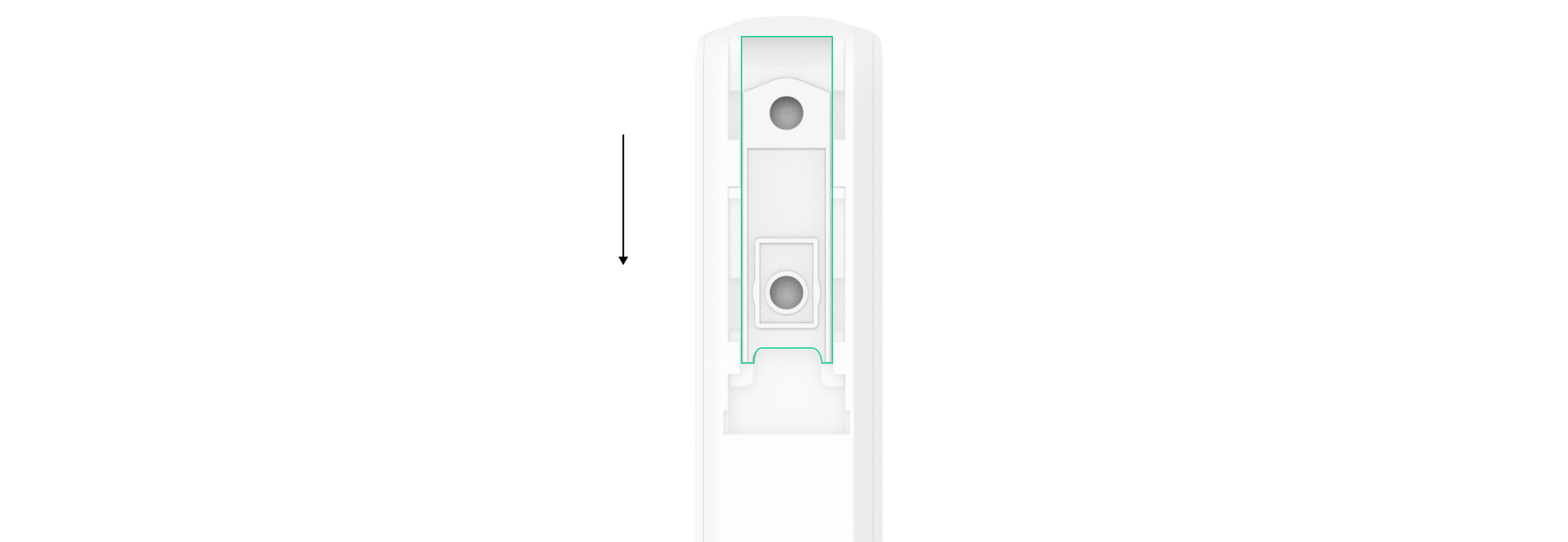
- When using a small magnet: Attach the magnet to the surface with double-sided tape.
- When using a large magnet: Remove the SmartBracket mounting plate from the magnet and attach it to the surface with double-sided tape. Install the magnet to the bracket.
- Perform a Jeweller signal strength test . The recommended value is 2-3 bars . One bar or less does not guarantee stable operation of the security system. In this case, try moving the device: even a 20 cm shift can significantly improve signal quality. If the detector continues to have a low or unstable signal strength after moving , use a.
- Perform a detection range test . To check the detector, open and close the window or door where the device is installed several times. If the detector does not respond to movement 5 times out of 5 during the test , reconsider the location or installation method. Perhaps the magnet is too far from the detector.
- Perform a signal attenuation test . During the test, the signal strength is artificially reduced or increased to simulate different conditions at the installation site. If the installation site is correctly chosen, the detector will have a stable signal strength of 2-3 bars.
- If the tests are successful, attach the detector and magnet using the screws provided.
- To mount the detector: Remove it from the SmartBracket mounting plate. Then attach the SmartBracket plate using the screws provided. Install the detector to the bracket .

- To install the large magnet: Remove it from the SmartBracket mounting plate. Then attach the SmartBracket plate with the included screws. Install the magnet to the bracket.
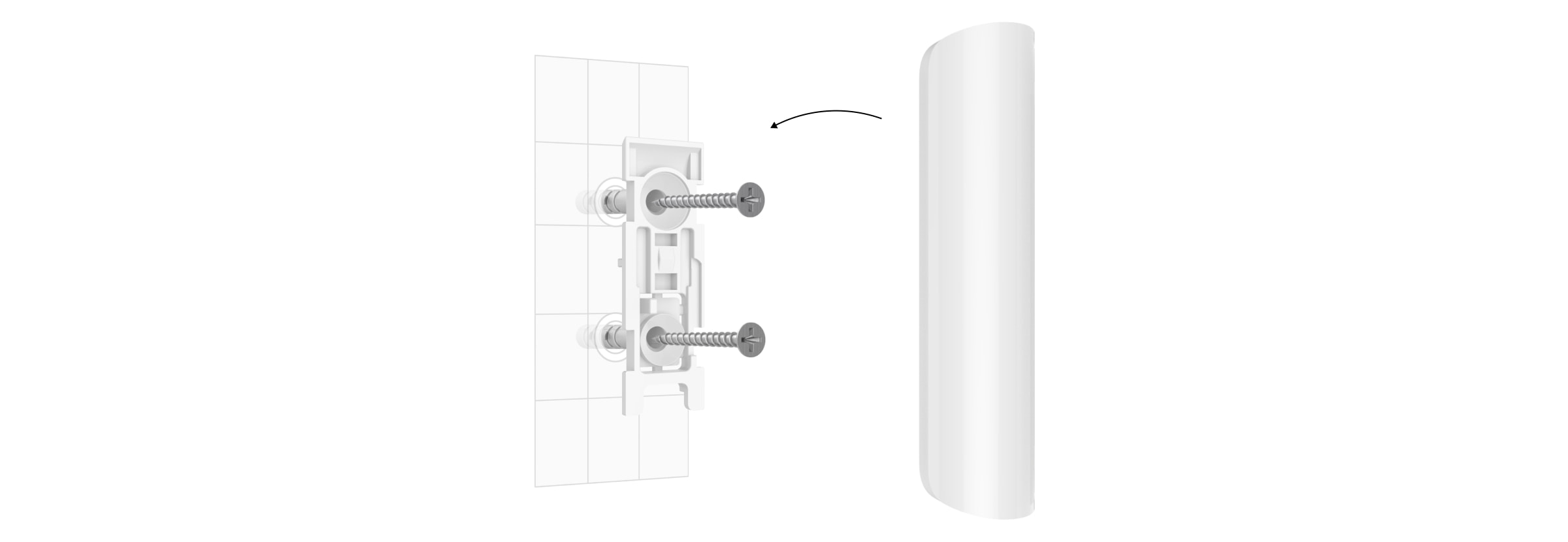
- To install the small magnet: Remove the front panel using a pick or plastic card. Attach the part to the surface with magnets - use the screws in the installation kit . Then replace the front panel.
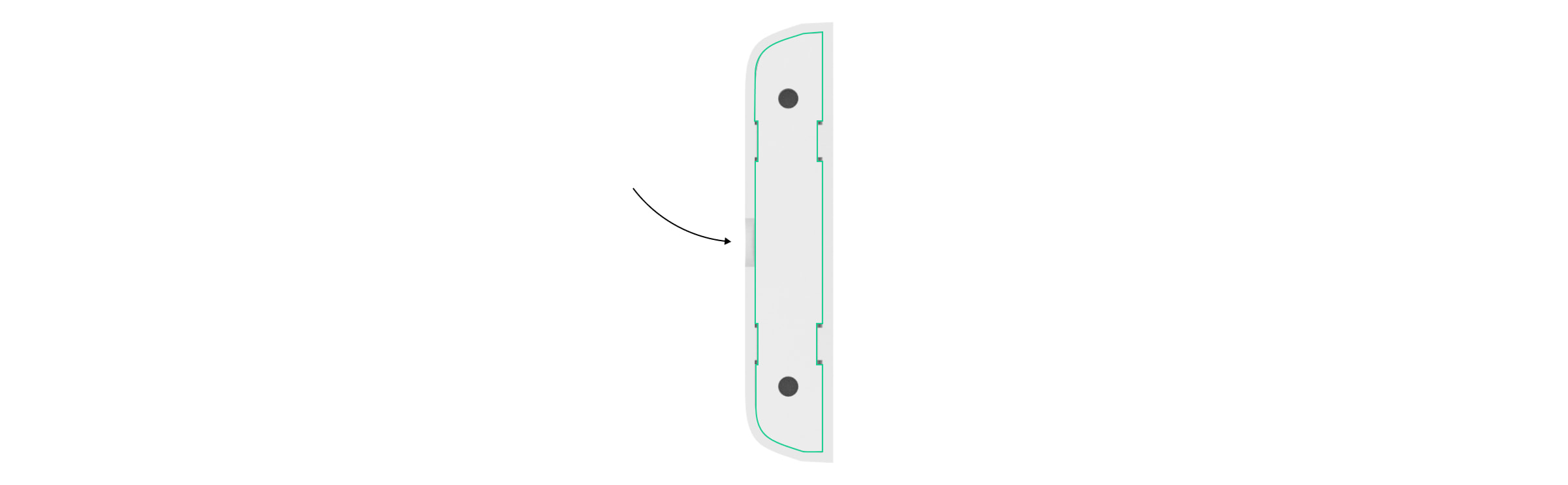
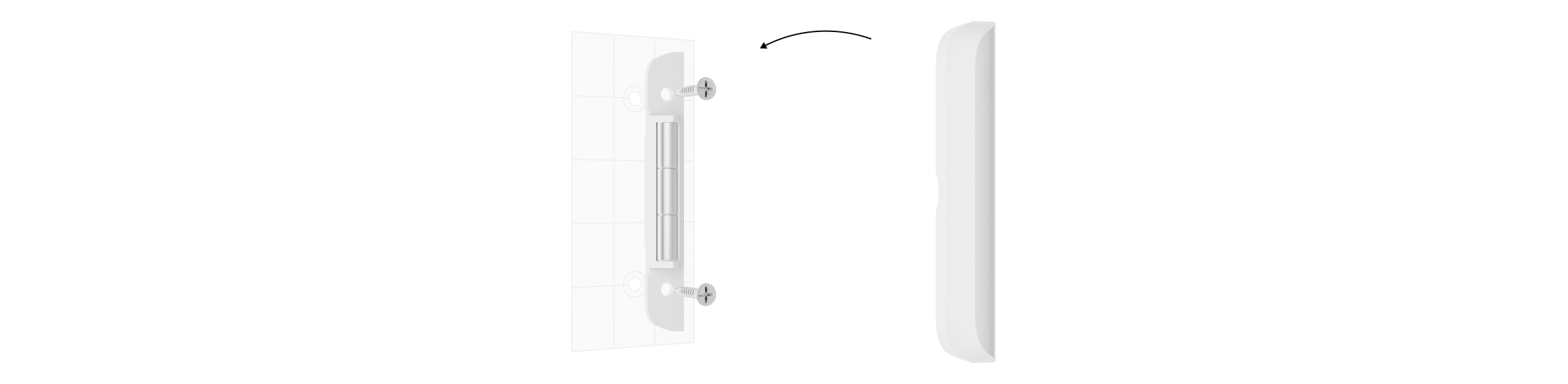
- To mount the detector: Remove it from the SmartBracket mounting plate. Then attach the SmartBracket plate using the screws provided. Install the detector to the bracket .
If you use cordless screwdrivers, set the speed to the minimum to avoid damaging the SmartBracket mounting plate during installation. If you use other fasteners, make sure they do not damage or deform the mounting plate . To make it easier to attach the detector or magnet, you can pre-drill holes for screws while the mounting plate is still attached with double-sided tape.
Do not install the detector as follows:
- outside the premises (outdoors);
- near metal objects or mirrors that cause attenuation or interference of the signal;
- in rooms where the temperature and humidity are above the permissible limits;
- closer than 1 m from the hub.
Connecting a third-party wired detector
A wired detector with the break contact type can be connected to DoorProtect via the external connection terminal.

We recommend installing a wired detector at a distance of no more than 1 meter — increasing the wire length increases the risk of its damage and reduces the quality of communication between detectors.
To lead the wire out of the detector housing, break out the connector:

When the external detector is activated, you will receive a notification.
Maintenance of the detector and battery replacement
Check the functionality of the DoorProtect detector regularly.
Clean the detector housing of dust, cobwebs and other contaminants if they occur. Use a soft, dry napkin suitable for equipment maintenance.
Do not use substances containing alcohol, acetone, gasoline or other active solvents to clean the detector.
Battery life depends on battery quality, detector activation frequency, and the ping interval of the detectors from the hub.
If the door opens 10 times a day and the ping interval is 60 seconds, then DoorProtect will work for up to 7 years with the pre-installed battery. If you set the ping interval to 12 seconds, you reduce the battery life to 2 years.
How long do batteries in Ajax devices work and what influences their lifespan
When the detector battery is low, you will receive a notification and the LED will gently light up and go out when the detector or tamper is operated.
Product page
Contact AESAG Support
More Articles
- AJAX Button - Usermanual
- AJAX CombiProtect - Usermanual
- AJAX DoubleButton - Usermanual
- AJAX DoorProtect - Usermanual
- AJAX DoorProtect PLUS - Usermanual
- AJAX DoorProtect PLUS - Change Batteries
- AJAX DualCurtain Outdoor - Usermanual
- AJAX GlasProtect - Usermanual
- AJAX Hub 2 (2G) / (4G) - Usermanual
- AJAX Hub 2 Plus - Usermanual
- AJAX HomeSiren - Usermanual
- AJAX HomeSiren - Change Batteries
- AJAX KEYPAD - Usermanual
- AJAX KEYPAD PLUS - Usermanual
- AJAX MotionCam - Usermanual
- AJAX MotionProtect Curtain - Usermanual
- AJAX MotionCam Outdoor - Usermanual
- AJAX MotionCam Outdoor PhOD - Usermanual
- AJAX ReX 2 - Usermanual
- AJAX REX - Usermanual
- AJAX SpaceControl - Usermanual
- AJAX Tag und Pass - Usermanual
- AJAX MotionProtect PLUS - Usermanual
- AJAX StreetSiren - Usermanual
























